Syntax
>> TIMES: ntime (EQUAL/LOGARITHMIC) (time_unit)
or
>> TIMES from DATA/OBSERVATIONS
Parent Command
> OBSERVATION
Subcommand
-
Description
This command selects points in time during a TOUGH2 run at which the calculated system response is used for subsequent iTOUGH2 analysis. In the case of inverse modeling, these are the calibration times at which calculated and observed system responses are compared. If no block >> TIMES is specified, each time at which an observation is available will be considered a calibration time. If one (or multiple) lines with command >> TIMES are encountered, only the times given in these blocks will be taken as the calibration times, unless command >> TIMES from DATA is given, which will add the observation times to the vector of calibration times. In a given data set, only calibration times within the time window (command >>>> WINDOW) are considered; by default, the window is set between the first and last data point of a given data set. Observation times from individual data sets can automatically be added using command >>>> INDIVIDUAL WINDOWS. Time stepping in the TOUGH2 simulation is forced to exactly match all specified calibration times, i.e., defining calibration times has the same effect on the simulation as specifying printout times in the TOUGH2 block TIMES (printout can be suppressed, however, by specifying a negative integer for TOUGH2 parameter KDATA). Thus, time stepping considerations must be taken into account when selecting the spacing of calibration points (see also command >>> CONSECUTIVE). Only one set of calibration times can be specified which is then applied to all data sets (see, however, command >>>> (INDIVIDUAL) WINDOW and >> TIMES from DATA). Values at calibration times that do not match the times at which measurements are available will be linearly interpolated between adjacent data points as illustrated in the figure below.
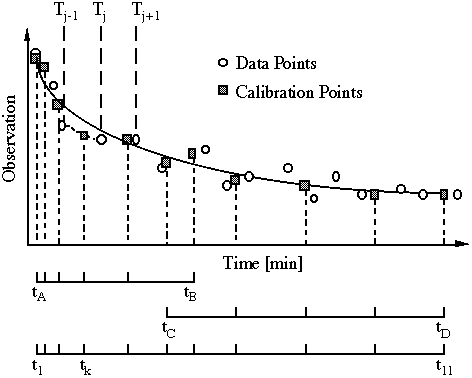 Calibration times can be specified in three ways: (i) explicitly listed, (ii) automatically generated with equal spacing, and (iii) automatically generated with logarithmic spacing. The corresponding input formats are given by example below. Admissible keywords for selecting the time units time_unit are SECOND, MINUTE, HOUR, DAY, WEEK and YEAR.
Calibration times can be specified in three ways: (i) explicitly listed, (ii) automatically generated with equal spacing, and (iii) automatically generated with logarithmic spacing. The corresponding input formats are given by example below. Admissible keywords for selecting the time units time_unit are SECOND, MINUTE, HOUR, DAY, WEEK and YEAR.
>> (i) provide a list of : 10 TIMES in [MINUTES] on the following lines
1.0 2.0 5.0 10.0 15.0 20.0
30.0 45.0 60.0 120.0 180.0 360.0
In the example above, the first ntime=10 numbers will be read in free format and interpreted as calibration times in minutes.
>> (ii) generate :10 points TIMES, EQUALLY spaced between tA and tB
60.0 600.0
tA tB
10 equally spaced points in time will be generated between 60.0 and 600.0 seconds. Time limits tA and tB are read in free format.
>> (iii) generate :10 , LOGARITHMICALLY spaced points TIMES in [HOURS]
0.01 12.0
10 logarithmically spaced points in time will be generated between 36 seconds and 12 hours.
The three formats can be used repeatedly, concurrently, and with overlapping time periods (see example below). All specified times will be sorted internally.
Example
The following block generates a total of 11 calibration times.
> OBSERVATION
>> : 6 LOGARITHMICALLY spaced TIMES in SECONDS between
30.0 720.0 (tA and tB)
>> TIME: 5 EQUALLY spaced [MINUTES]
10.0 30.0 (tC and tD)
See Also
>> RESTART TIME | >>> CONSECUTIVE | >>>> WINDOW